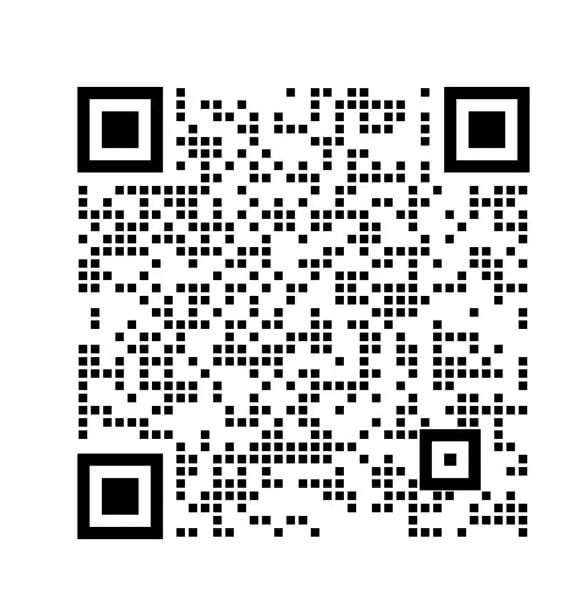1、首先需要拿到openai的key和url,
项目github地址:https://github.com/xing61/xiaoyi-robot
-
第1步:用手机号登录智增增,获取复制出key和url,地址:https://gpt.zhizengzeng.com/#/login
-
第2步:编写代码。注意配置的base_url是:
https://flag.smarttrot.com/v1
2、开始撸python代码:(其它语言类似)
示例代码,使用LLM进行预测
核心其实在于key和url的设置
方法有:
1、使用环境变量来设置
2、使用变量来传入
3、使用手动设置环境变量
环境变量可以这样设置:
echo export OPENAI_API_KEY=”sk-xxxxx” > ~/.bashrc
source ~/.bashrc
先安装
pip3 install langchain
pip3 install opneai
直接上示例代码:
import os
import requests
import time
import json
import time
from langchain.llms import OpenAI
API_SECRET_KEY = "你在智增增的key";
BASE_URL = "https://flag.smarttrot.com/v1"; #智增增的base-url
os.environ["OPENAI_API_KEY"] = API_SECRET_KEY
os.environ["OPENAI_API_BASE"] = BASE_URL
def text():
llm = OpenAI(temperature=0.9)
text = "What would be a good company name for a company that makes colorful socks?"
print(llm(text))
if __name__ == '__main__':
text();
运行后返回结果:
Lively Socks.
可以从后台看到langchain是怎么调用智增增接口的: